Today the Windows operating system is used by almost everyone in the world and in spite of using it so much every day, you get to know something new.
You will know that there are different types of features in Windows. (Notepad for Writing, Paint for drawing, etc.) And there are different types of facilities to reach these features.
Usually, we go to the start button and then search for a program or software in the start menu. But Windows Run Command makes this task a little easier.
The run command is used to open any program or software. However, in the newer version of Windows (Windows 10), the search bar is acting as a run command.
At present, the Run command is not removed from Windows 10 but yes it is removed from the right sidebar of the start menu.
But there is also one way to add it. Which are as follows.
- Go to the control panel.
- Now click on Appearance and personalization.
- Now go to Taskbar and start the menu.
- Now go to the start menu tab and then click on customize and add the run command.
Or
Open run command to a Shortcut key.
Windows key + R
List Of Run Command
(Note: Do not make any changes if you do not know about the software or program that you open.)
Read More:
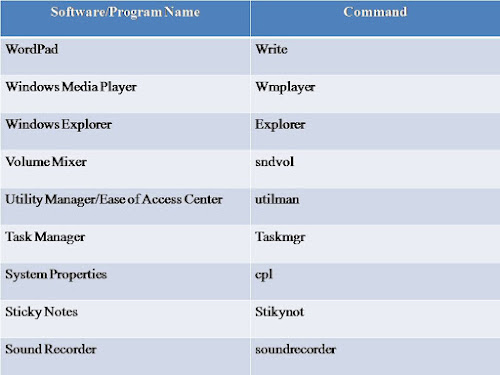
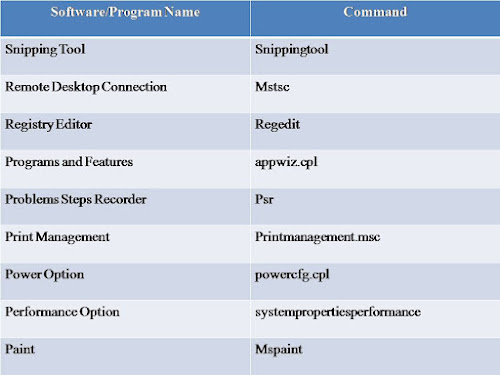
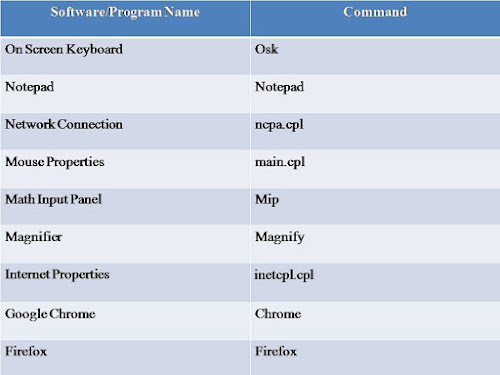
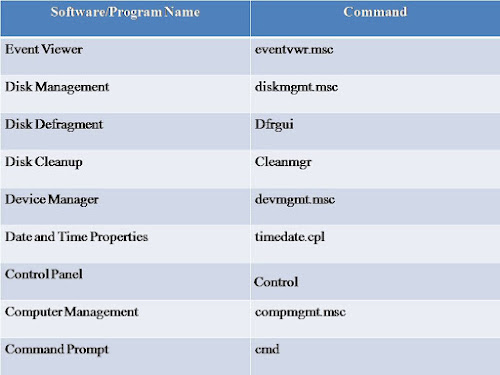
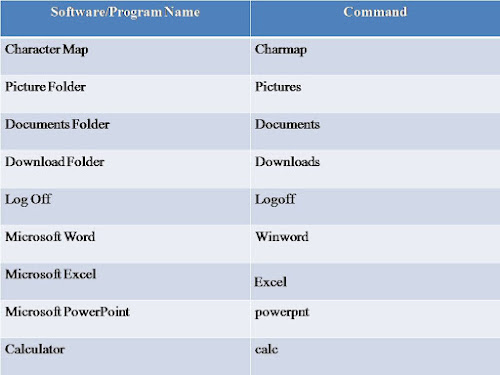
No comments:
Post a Comment
Please do not enter any spam link in the comment section.