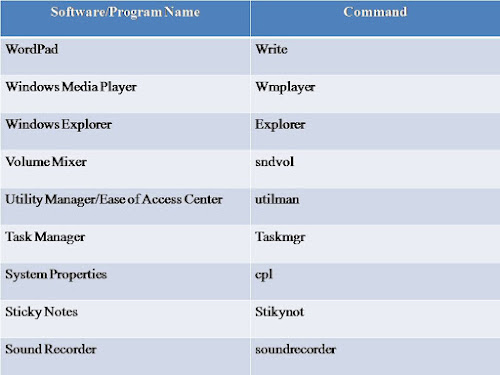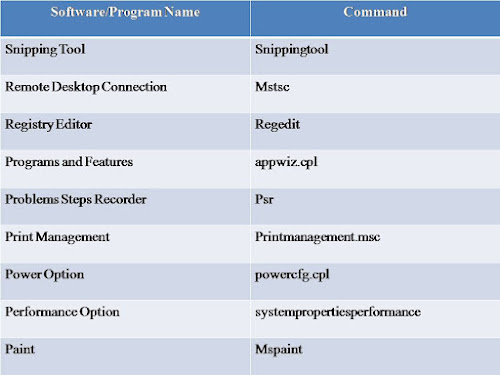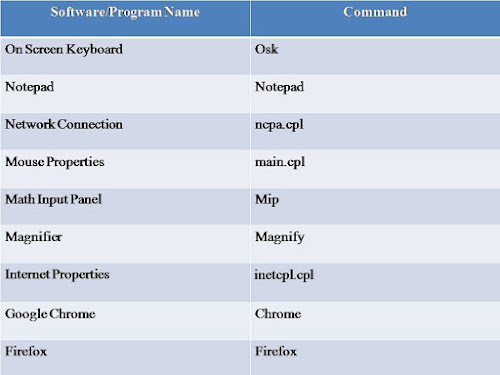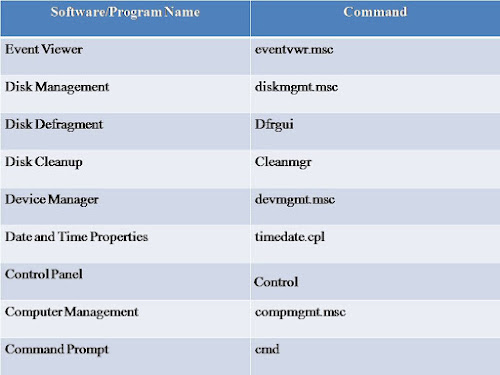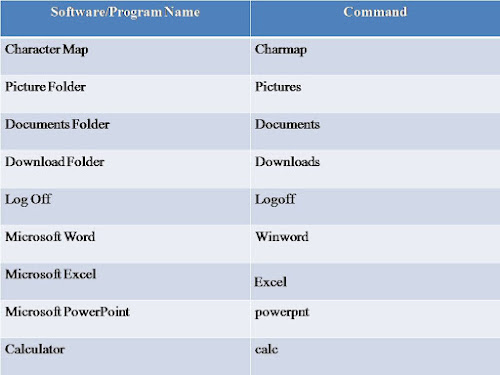Guava is very beneficial for human health. Guava fruit is not only beneficial for human health guava leaves are also very beneficial for human health. Guava is rich in vitamins, fiber, and minerals. So it also falls into the category of superfood. Guava has been considered a destroyer in Ayurveda.
The guava tree's height is approximately 20 feet. The guava tree has white flowers. guava is oval or round-shaped. guava seeds are edible. But seeds should not be chewed in excess.
Health Benefits Of Guava
1. Benefits for heart health and heart diseases patients:
People who are nervous, restless, should eat guava fruit. It becomes a very useful heart patient.
2. Helpful for Digestion:
If you eat guava regularly, you will not get other stomach ailments like indigestion, gas, constipation, diarrhea. Guava helps in increasing digestion and metabolism.
3. Helpful for immunity level boost:
Guava is rich in Vitamins, Minerals, Fiber. Guava contains more vitamin C than other citrus fruits.
4. Benefits for lungs:
Guava should be eaten regularly. Because guava is very good for lung health. That is why Doctors tell asthma patients to eat regular guavas.
5. Benefits for teeth and bones:
Eating guava strengthens teeth and bones because calcium is abundant in Guava.
6. Benefits to improve eye vision:
In addition to vitamin C in guava, vitamin A is also found in abundance. And that vitamin A helps to improve eye vision.
7. Beneficial for decreasing weight:
Guava is low in fat, carbohydrates, and rich in vitamins, minerals, and fiber. So guava is very useful in weight loss.
8. Helpful to control blood pressure and cholesterol:
Guava has a good amount of potassium and fiber. Which forms the base to keep blood pressure normal. That's why diabetics patients must eat Guava.
9. Helpful for kidney disease patients:
Vitamin C in guava does not allow kidney stones to form. And the risk of kidney stones is reduced. So very useful for people who have kidney stones.
10. Guava protects from cancer:
Guava is a very useful terrible disease like cancer. And guava does not allow cancer cells to form.
11. Cure from cold and cough:
Adding salt to guava fruit will not cause cold and cough.
12. Cure from the pain of hands and feet:
Magnesium is found in good quantities in guava. So guava is very useful for people whose hands and feet are often tired.
More Read: